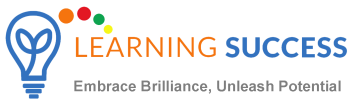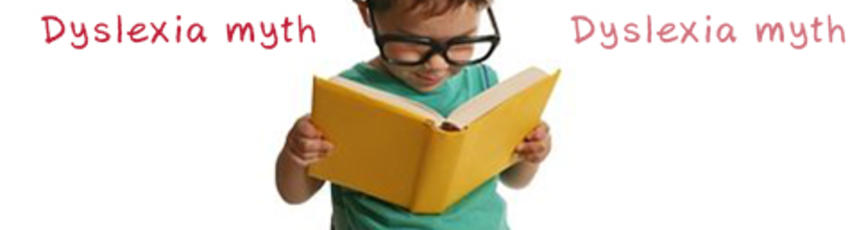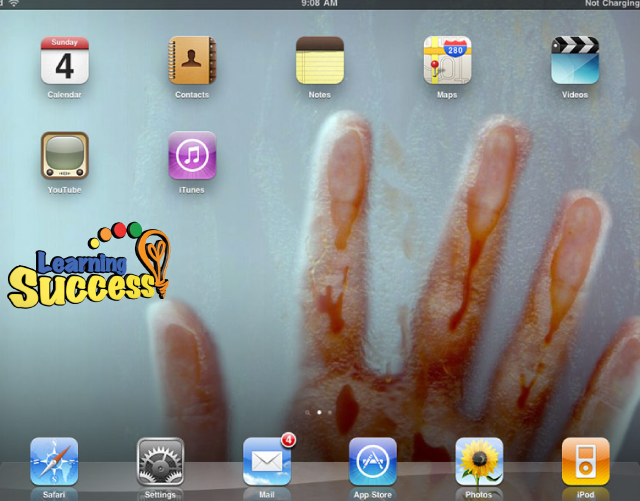
Even with our great advances in technology, people with dyslexia still face challenges when it comes to the most basic use of software. Reading on an iPad an be just as overwhelming as reading out of a book, and typing isn't always any easier than writing. Luckily, there's a handy feature on the iPad that could be useful, and this video shows how it works.
This is the text-to-speech feature, which can be especially helpful for dyslexics -- it will read the highlighted text aloud, which not only helps reading, but also checking your own writing. Hearing what's just been written can be greatly helpful to many dyslexic individuals -- if the spelling or punctuation isn't correct, it becomes clear when the text is read out loud. The video below shows how to set up this helpful feature on your own iPad.
There are easy ways to drastically improve your reading ability by identifying just one "micro-skill.”
Use our simple online analysis tool to help you find what areas need strengthened.
Key Takeaways:
“Is your child having difficulty with reading or other academics?” “Wondering if it’s dyslexia?” Use our free dyslexia test to get answers. Simply answer a few easy questions and find out now
You can get this analysis for free by filling out this simple form. This will help you get to the bottom of a learning difficulty and provide you with a solution. If you are ready to put this problem behind you click the button below and fill out the form.